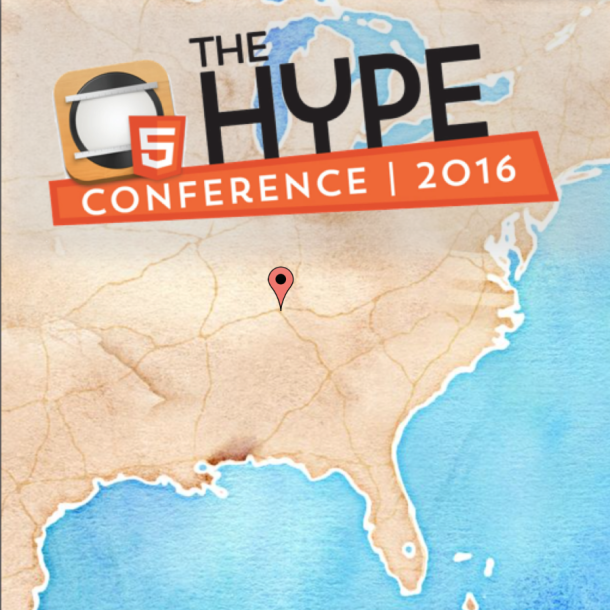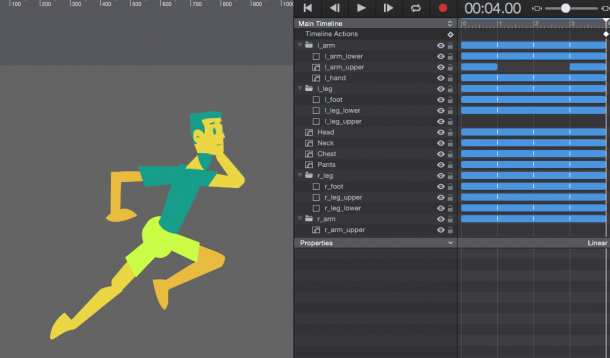Tumult Hype 3.5.1 Update
Today’s update resolves minor issues, and we recommend everyone upgrade. If you bought from the , you can update by these steps: Open the App Store by going to the Apple menu and selecting App Store Make sure you are signed in via the Store menu Click the Updates tab at the top of the App …